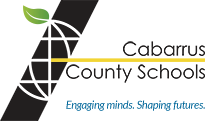Harold E. Winkler Athletics Information
HOW TO REGISTER YOUR STUDENT-ATHLETE ON THE DRAGONFLY PLATFORM
Parents follow the below step by step instructions on how to register on the DragonFly Platform via the web by downloading the pdf or watching the video.
Step 1. How to Sign up for a DragonFly account: Download PDF Watch Video
Step 2. How to Connect to your School on the web: Download PDF Watch Video
Step 3. How to Add your student to your parent account: Download PDF Watch Video
Step 4. How to Submit your student forms online: Download PDF Watch Video
CLICK HERE FOR INSTRUCTIONS ON HOW TO REGISTER YOUR STUDENT ON THE MOBILE PHONE
Use this link for step by step instructions on how to register your student on the DragonFly platfom with your Mobile Phone.
CONTACT INFORMATION:

Harold E. Winkler Middle School
4501 Weddington Road
Concord, NC 28027
Phone: 704-260-6450
Fax: 704-260-6469
Directions to Winkler