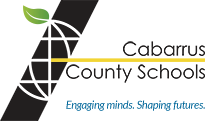Concord Athletics Information
HOW TO REGISTER YOUR STUDENT-ATHLETE ON THE DRAGONFLY PLATFORM
Parents follow the below step by step instructions on how to register on the DragonFly Platform via the web by downloading the pdf or watching the video.
Step 1. How to Sign up for a DragonFly account: Download PDF | Watch Video
Step 2. How to Connect to your School on the web: Download PDF | Watch Video
Step 3. How to Add your student to your parent account: Download PDF | Watch Video
Step 4. How to Submit your student forms online: Download PDF | Watch Video
CLICK HERE FOR INSTRUCTIONS ON HOW TO REGISTER YOUR STUDENT ON THE MOBILE PHONE
Use this link for step by step instructions on how to register your student on the DragonFly platfom with your Mobile Phone.
Concord Middle School
1500 Gold Rush Drive
Concord, NC 28025
Phone: 704-260-6430
Fax: 704-260-6449
Directions to Concord
WEB STORE
PARENT ATHLETIC MEETING PRESENTATION
All athletes and their parent/guardians must attend or view the parent power point presentation. The parent/guardian must fill out and submit the survey stating they attended or viewed it and understand its contents. If you have any questions or concerns please contact , Athletic Director Shane Berryman at CMS.
PARENT ATHLETIC MEETING SURVEY 2023-2024
Once a parent/guardian has viewed the mandatory power point slide show or attended the meeting, they will need to fill out and submit this survey. It acknowledges that you understand the information found within the power point. If you have any questions please contact Shane Berryman, Athletic Director, at CMS.